Kickpages has tons and tons of features but we will try to cover the top 5 Kickpages features in my opinion. The list would go on and on since it has lots of groundbreaking new features that you do not see in any other page builders but also commonly used features in other page builders.
If you would like to sign up for a free trial for Kickpages you can do it from the button below. For 14 days you will not be billed at all and you can cancel your trial anytime you would like even day one while using it. Even if you decide to get into the paid membership after the 14 days expire, you will still have 30 days money back guarantee if you decide that Kickpages is not for you. It is a no-brainier to jump on board and test out all the amazing Kickpages features today:
The covered features below are really just the top of the iceberg and there are lots and lots more to it, make sure that you check them out for yourself.
Top 5 Kickpages features based on my experience:
1. Kickpages Page Builder

The first and main feature it must be the page builder itself obviously. The page builder interface is simple and intuitive and easy to use even for beginners. You can start creating your pages based on the hundreds of templates available or start from scratch and start with a blank page. You can still just drag and drop prebuilt design blocks categorized by type to build up your own website or really go for it like a pro and start building the first section of your page using the basic elements like, paragraphs, headings, images, videos, custom code blocks, etc.
It really covers all levels of user experience, even if you are a beginner and absolutely no knowledge about page builders and HTML and CSS or a pro who can handle custom code on top of the existing design elements.
2. Kickpages collaborations

If you have a virtual assistant or a friend or a team member with who you would like to work on a page since you do not have enough time or just not enough knowledge, you can easily add any number of team members to your account. You have full control over the user roles you are adding, what they are allowed and what they are not allowed to do. You can also share a page or a project easily with other Kickpages users via a simple link which when is clicked the project will be imported into they account to.
Kickpages has an amazing feature that automatically checks and blocks if anyone is already editing a specific page, so there is no way that content or changes gets overwritten and lost by mistake., it’s automatic save function helps even more with this.
3. Kickpages loading speed

The amazing loading speed of pages created in Kickpages is just fascinating and it is really important. This is available for desktop and responsive mobile view to which is a built in feature of Kickpages also. Based on Google’s research, a 3 second difference in page load time can increase the chance of a bounce by 32% which is insane. Kickpages offers never before seen page loading times from they extra fast, professional S3 servers which are no hassle for you whatsoever since you do not have to set anything up server side, just pick a domain, and click publish.
Page loading time helps a lot when it comes to SEO to since search engines just love fast loading websites so this extra little tweak will help you a lot down the road.
4. Kickpages cloud

Tied closely to the feature before, close to it comes the Kickpages cloud which is the super fast servers from which your pages are served from for no extra cost whatsoever for you. Your pages will be loaded within seconds and they come with high level SSL security included which are included as a basic feature. Page builders and hosting companies usually charge you for hundreds of dollars per year just for SSL certificates that in some cases you also have to figure out how to set it up. You are all covered by Kickpages cloud in this case.
You can still download your pages and host the pages from your own server if you would like, but there is no point doing so in my opinion.
5. Kickpages templates
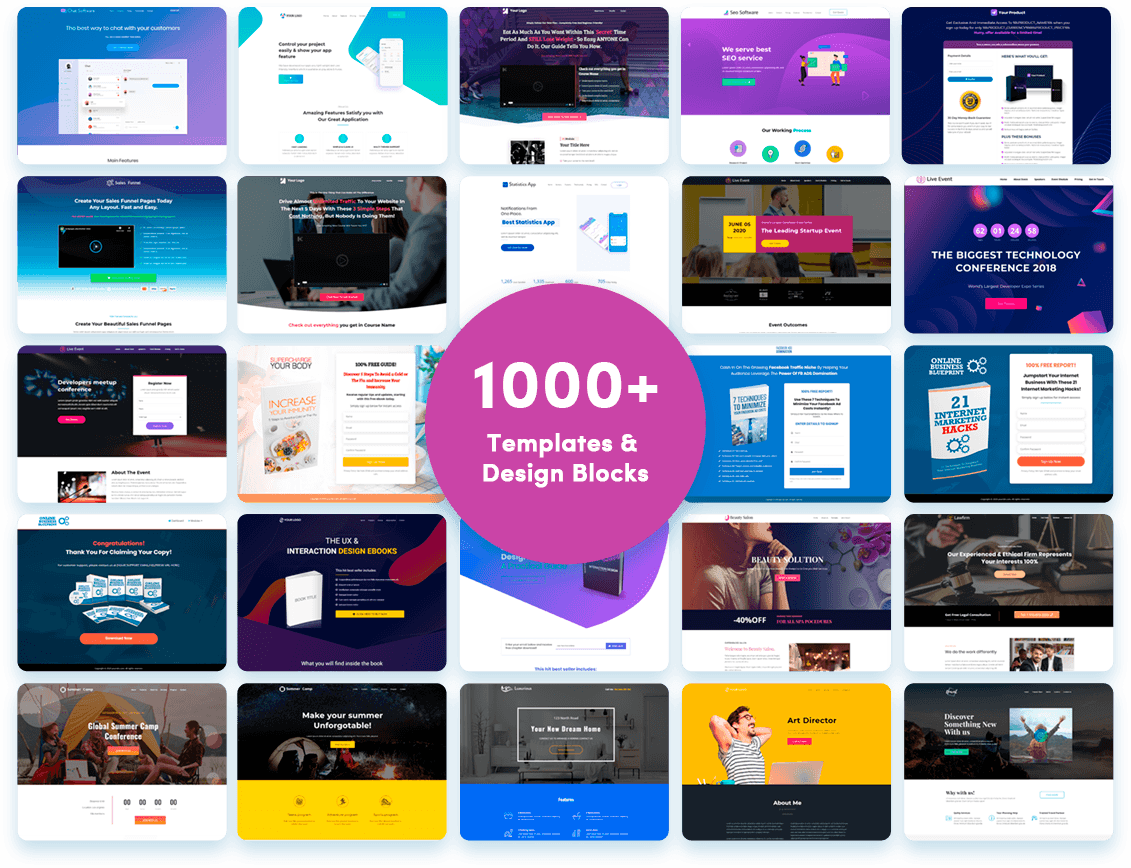
I just have to include on the list the amazing pre-made Kickpages templates already included into Kickpages, and they are adding more and more time by time. The templates are unique and creative and they cover a really large section of template types you can think of. You can find simple and modern style templates to to cover all your needs. Sometimes i think that there are way to many templates and it makes really hard to pick a favorite one to use, but when they add new templates again, i can’t stop checking them out.
You also have access to separate sections of the templates to, to build your own template if you would like and create something really unique and special.
Final thoughts about Kickpages
Kickpages is really amazing and simple to use. I just could not cover all the amazing features Kickpages offers so i just picked the top 5 features i could think off. You can see a larger list of Kickpages features on they own website at this link: Kickpages features
You have to try Kickpages in order to experience all the features, no way to explain it all in a single blog post.




