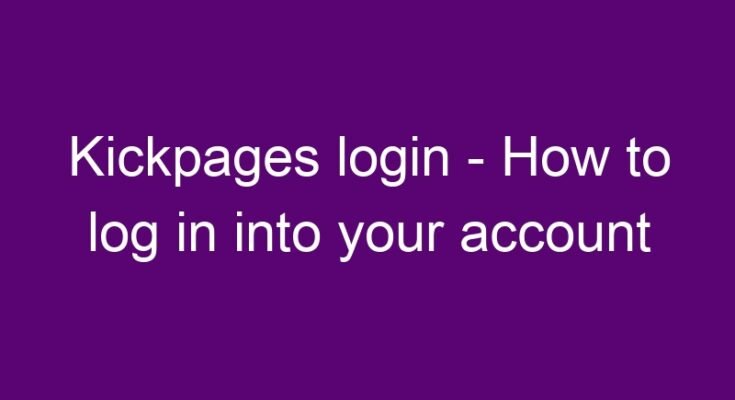After signing up for the Kickpages account, you will need to log in into your account on the Kickpages login page. In order to log in into Kickpages you will need to have an account already registered. You can sign up for a 14 days free trial using the button below:
Kickpages login page
The Kickpages login screen can be found at: Kickpages login page Since this URL is never changing you can bookmark this URL in your favorite browser usually by pressing Ctrl+D. Most of the browsers handle the bookmarks differently but usually it is the same.
Kickpages login details
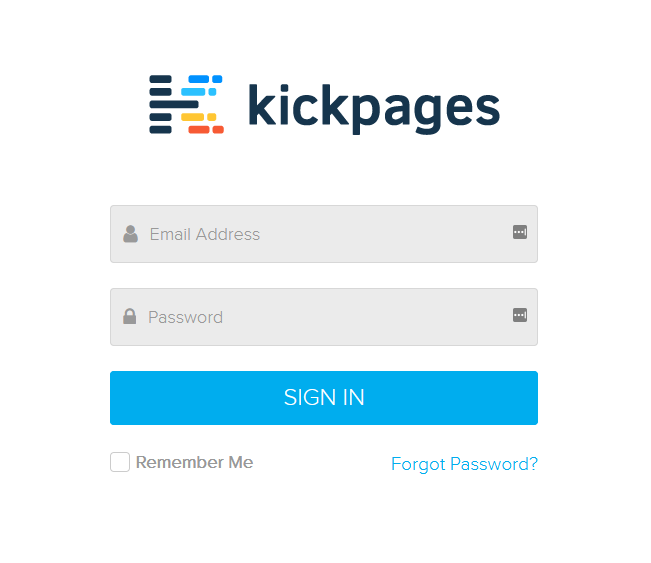
To log in you will need your email address and password combination. Enter your email address and your password and click on the “SIGN IN” button in order to login to Kickpages.
Login problems
If you forget your password you can use the https://app.kickpages.com/signin/forgotpassword/ page to reset your password. Enter your email address you have used to sign up and submit the form. You will receive an email message with a unique link. Click the unique lin kand verify your email address, then you can set your new password.